The Breath Alchemy Teachings


By Bob Frissell
Breathing Integration Oneness
In the Infinite, there is no time, no place, no divisions, no sense of “us” and “them”. Infinite Consciousness IS the only Truth.
The heart only knows Unity and Oneness and is thus able to take us beyond the illusory walls of limited perception.
The right brain is our connection to the “All That Is”; it is holistic, intuitive, experiential, and knows only momentary time, the eternal now. It is able to intuit the Oneness, like a four or five year old, looking up at the night sky.
The left brain sees dots and does not connect them. It is logical, and is locked into linear time, so it is never in the Present Moment.
We need both however, and we need them harmoniously working together. When the mind (left brain) truly sees Unity, the corpus callosom (neural fibers connecting the two hemispheres) opens up, communication happens, integration takes place, and a relaxation occurs. This opens the doorway to the heart.
Breath Alchemy facilitates this process; it is the art of expanding your sense of well-being, enjoyment, and benefit to include all of your Life Experience. It is an easy and enjoyable skill you can learn to do for yourself.
What Breath Alchemy Does
Breath Alchemy clears up unresolved experiences from all periods of life, from before birth right up to present time through a very specific result called “Integration.” Integration is the experience of discovering a new source of benefit and pleasure, a new resource within your Self. It comes about by becoming aware of emotions, physical sensations, and other parts of your experience that you have resisted and suppressed, and by then expanding your sense of enjoyment, benefit, and acceptance to include all of them. It makes you happier about being human. It also makes you markedly more effective at getting what you truly want from life because it eliminates internal conflicts.
How Breath Alchemy Works
This process uses a profound breathing method known as Circular Breathing to give you the experience of coming more fully into present time. The result of this can be a very useful magnification of emotional feelings, physical sensations, and, for some people, spiritual feelings. When these feelings that arise from the unconscious are experienced thoroughly (which is not at all the same thing as intensely) and are embraced rather than pushed away, there is a profound sense of knowing oneself and loving oneself that makes all of life easier and more enjoyable. The results are permanent.
Learning to embrace these suppressed feelings is probably the most valuable tool of physical, mental, emotional, and spiritual purification you could ever learn. It is a very direct way to extend your context of unconditional love to all parts of yourself, to other people, and indeed to all parts of your life experience. This learning to embrace is a process, however, and each person has a unique experience of learning to do it.
In your first session, I can teach you ways to achieve this new loving relationship within; yet, this is a genuine self-improvement technique. You are the one who decides how much loving nurture, benefit, or pleasure you get from any of your experiences. Full responsibility for developing a loving relationship with your feelings can only rest upon you.
The Five Step Harmonizing Method of Breath Alchemy
Breath Alchemy is the Rolls Royce of all breathwork methods due to its efficiency, the ease with which it can be learned, and the pleasure with which it can be applied.
This process is about maximizing your enjoyment of the present moment. How it is done is through the application of the skills that are known as the Five Step Harmonizing Method of Breath Alchemy.
The Five Steps are: 1) Circular Breathing, 2) Complete relaxation, 3) Awareness in detail. 4) Integration into Unity, and 5) Do whatever you do, willingness is enough.
Every moment feels like something. Another way to put that is in every moment, there is some pattern of energy that is most prominent, so the Five Steps are;
#1, You breathe in the way that most enables you to have rapport with that feeling,
#2, You relax in the presence of the feeling, rather than taking action to make it go away.
#3, You tune the feeling in. It is asking for your attention, so you give it your attention.
#4, You find a way to accept the feeling as it is, rather than insisting that something else should be your present moment experience.
#5, The Fifth Step is that whatever your response to the feeling, is alright. With your willingness, everything leads to integration anyway. So you don’t have to do the first four Steps perfectly.
It is important to realize that the Five Steps are not steps that you do sequentially, instead you do them all simultaneously, because Breath Alchemy is just one process.
Master the Five Steps and You Master Breath Alchemy
Using the Five Steps helps people surrender faster to what they are experiencing in their breathwork sessions. The results are profound and immediate – without pain and drama – and with much more pleasure and much more results in fewer sessions than traditional breathwork and other techniques.
I teach people how to use the Five Steps in private sessions (conducted on Skype), before beginning the first session. This facilitates making the results rapid and very pleasurable and reproducible. In these experiences, one is authentically connected to their sense of wholeness and unification within themselves and with all of Life.
Because Breath Alchemy can be used to clear negativity of any type or origin, and because the clearing can happen without much muss or fuss, it is quite possible to learn to guide yourself while engaging in other activities (at work for instance). This means that in day-to-day life, emotions can be used to one’s benefit (and indeed converted to pleasure) as they arise for whatever reason. In general, my goal is to develop that level of autonomy in each person as quickly as possible. An intermediate step is the ability to complete a session without my assistance.
Breath Alchemy With Bob Frissell
I teach my Breath Alchemy method in private sessions (on Skype), showing you how to make this a 100% reliable method for creating Integration. You will learn how to adjust your breath to create and maintain the perfect comfort level, how to relax in the presence of the most prominent feeling and how to tune it in with detailed awareness, and how this combined with holding the feeling in an appropriate context will produce Integration.
You will experience how this is already contained in your natural knowingness, and that by trusting and letting go, you will feel like you are being breathed by the “Higher Power” that is within you. Most importantly, I will teach you how to guide yourself through to completion.
If you would like to know more, let’s get you started with a free 30-minute Discovery Call with me…
Click on the link in the section below this post to schedule your time.
When I reached out to Bob about Breath Alchemy I was in significant grief and trauma from losing my husband and best friend of 18 years to a very rare cancer- he was 54. He did all the right things to lead a balanced, spiritual healthy life, and he still died - 3 months after being diagnosed.
My whole world caved in, this was during the height of COVID, I began to question my whole belief system and fear was taking hold. I also have chronic pain issues and refuse western medicine’s remedies to pain. Fast forward to now- 12 Breath Alchemy sessions done and 14 months since I lost my love.
With Bob’s help and guidance, I have been able to transmute not only the stuck, painful energy of the loss of my husband, but also much older past traumas that have been lodged in my body for years! I have learned how this work can bring me and keep me in the present moment while I’m practicing the technique. And it all happens with the breath!
When I can be in the “now”, I acknowledge whatever comes up and let it be, without labeling it or making it bad or wrong. When I do this, that energy changes and moves—it transmutes. It is such a simple concept, sometimes the simplest ideas are the hardest to digest.
Today my chronic pain issues have been reduced by more than 50%. I continue to process and move through my grieving process; my fear has subsided, and my belief system is intact. I know that Breath Alchemy has raised my vibration and in doing so is healing me!! THIS IS TRULY AMAZING!! I feel completely at peace, restored and aligned!
Thank you, Bob, for this course, and your books and knowledge!! I am excited to continue to heal my past and hopefully not create new issues! I will use this method for the rest of my life!!
Most Grateful,
Melinda Moffitt
I started 3 months of weekly sessions with Bob after two years of deep healing and personal development. I was meditating, journaling and practicing yoga and various other breath work modalities. I was seeking to go deeper into my self-awareness practice and in my spiritual connection.
The most impactful outcome of working with Bob, was the dramatic increase in awareness and ability to get into the present moment. Previously, I was spending most of my time in my head, processing, judging, making wrong. After working with Bob, I am more accepting, understanding, and present with myself and others.
The sessions with Bob have improved my meditation practice by being able to access different states of consciousness, occasionally simultaneously, a feat I previously believed was not possible. I also found the practice to be very restorative for my body. I left every session deeply relaxed and feeling healing energy circling to areas that needed it. Most noticeably, my digestion and sleep both significantly improved.
I loved working with Bob. His humor, wisdom, mastery and complete acceptance of the process made every session efficient, effective and fun. I would highly recommend working with Bob!
Sincerely,
Chris Marhafka
CEO and Facilitator, Training Camp for the Soul
Bob Frissell
Do you feel a massive void in your life
and your soul is screaming for more?
Ready to reconnect to the core of your inner desires, so you can create the joyful, purposeful life
you were always meant to live?
Apply for your FREE consultation

GO DEEPER
WORK WITH ME PROGRAMS
SERVICES
Schedule a free Discovery Call With Me!
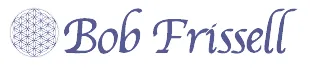
© Copyright 2026. Bob Frissell. All Rights Reserved.